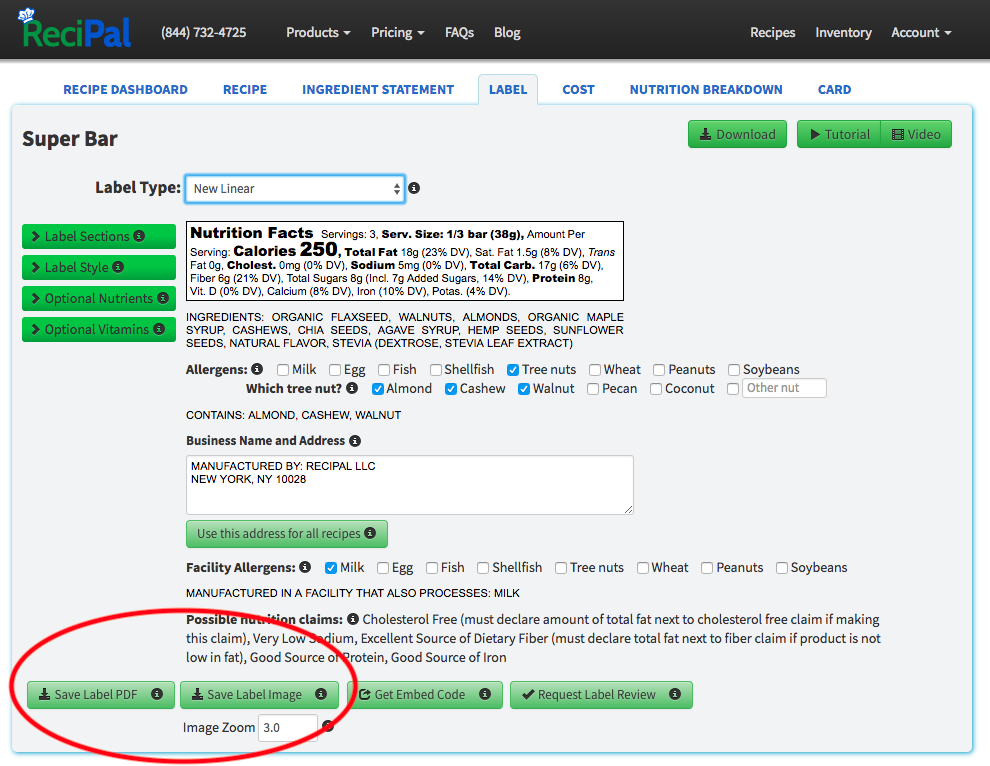Nutrition Labels
Saving/Downloading Labels
Last updated on 27 Oct, 2025
Your recipes will save whenever you make changes to them, whether those are changes to the recipe itself, ingredient statement, costs, or label format. So when you come back to a recipe later, it'll be just as you left it.
To download the label file, use the green save buttons at the bottom of the label page of your recipe. You can save your label as either a PDF (Save Label PDF) or a JPG file (Save Label Image). Clicking either button downloads the file of the formatted label to your computer, phone, or tablet. Once the label is saved, you can work with it in any graphics editor and print it however works best for you. Printing options abound.
For subscribers to our labeling plans, you can also download your PDFs in bulk without having to go into each recipe and download the label.
If you (or your designer, print shop, etc.) need to modify the PDF file, it may be easier to use the "old-fashioned" method of downloading it by "Printing" the page to a PDF. Hit CTRL+P (or CMD+P on a Mac), or go to File -> Print and save/print the file as a PDF from the printing options.