Nutrition Labels
Changing the Label Format
Updated 3 weeks ago
We have quite a few label formats and options on ReciPal, including the New FDA and New Canadian formats (the ones with the bigger font for calories).
You can change the general label format using the Label Type dropdown menu above the label itself, as in the image below.
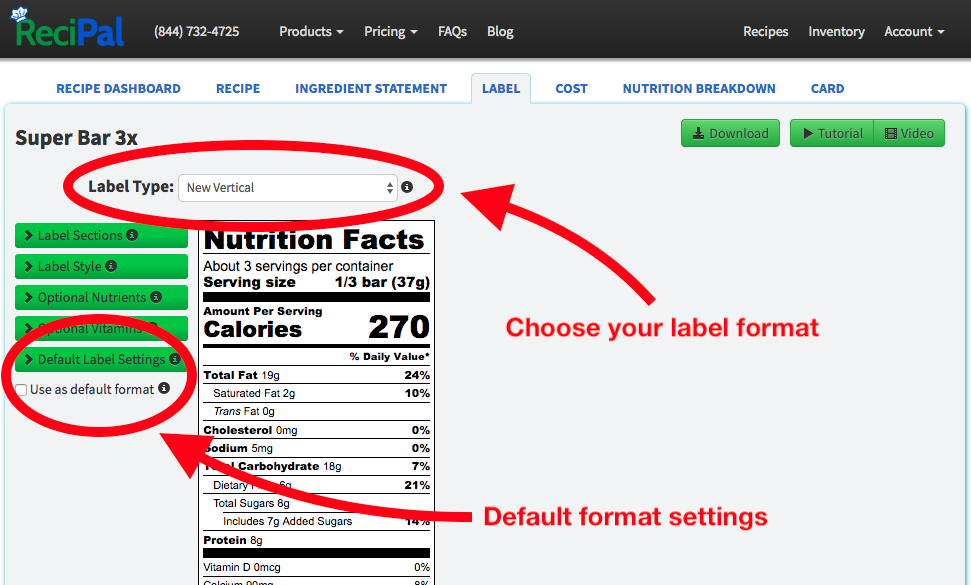
You can also customize the label in all kinds of ways using the menus on the left hand side of the label:
Add or remove sections of the label, like ingredients, allergens, business address, facility allergens, the recipe title, and footnotes
Adjust the justification (left, right, center) of text and adjust the width and color of the label and text
Add or remove optional vitamins, minerals, and nutrients
All of these changes will be saved whenever you make them, so things will be the way you left them when you come back later.
Default Settings
And on top of that, you can save a particular label format as the default setting, so you will always start new labels from the same default format, and can always revert to that default format if needed, or update your labels to the same format if you need.

