Advanced Features/FAQs
Copying and Scaling Recipes
Last updated on 27 Oct, 2025
Copying
If you already have a recipe set up and want to keep it as is but have a new version with modifications to ingredients, package size, or a larger batch, we have a couple options for you!
To copy that recipe and save it as a new recipe, go to your "Recipe Dashboard," click on the "Recipe Actions" menu of the recipe that you want to copy, and click "Copy Recipe."
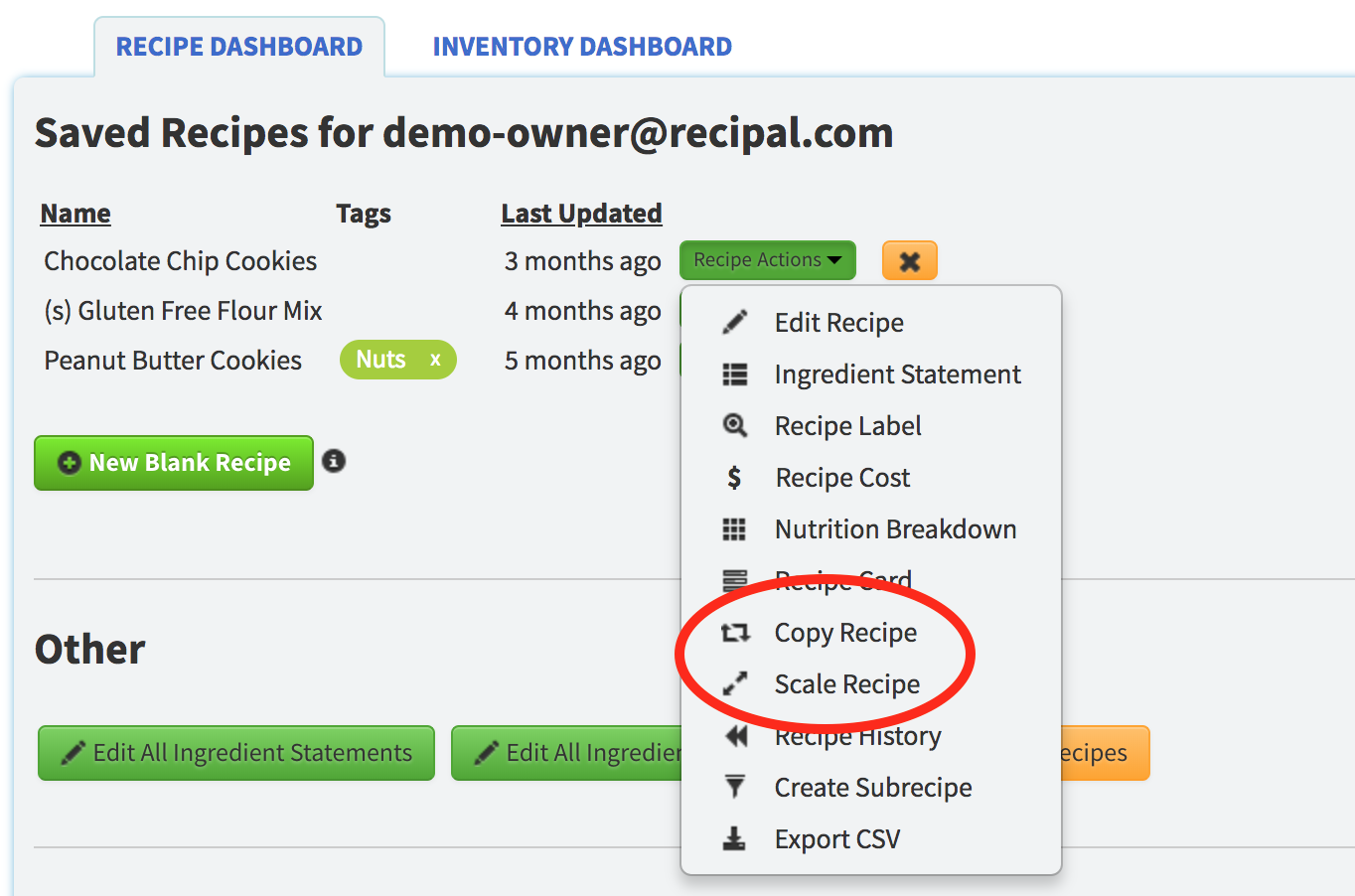
That will create an exact copy of the existing recipe with the same name followed by the word "(copy)." This feature is really useful for setting up a few different package sizes of the same recipe or setting up minor variations that are mostly the same recipe aside from flavoring, for example.
Note that a copy does count as a separate recipe in ReciPal. So keep that in mind if you're on the free trial or not on an unlimited recipe plan.
Scaling
You can also scale a recipe, which does the same thing as copying but multiplies the amounts in the recipe by whatever factor you specify. So, you can halve your recipe, double it, triple it, or make it 1000 times bigger.
When you click "Scale Recipe," a popup will appear asking you by how much you'd like to scale your recipe. You can enter any number (it has to be a decimal number, so to halve a recipe you enter "0.5" and not "1/2"), and we'll automatically copy the existing recipe and scale appropriately. We'll also give it an intuitive name by copying the original recipe name and adding the scaling factor to the end ("Chocolate Chip Cookies 10x" or "Chocolate Chip Cookies 0.5x, for example).

