Advanced Features/FAQs
Exporting Data To a Spreadsheet
Last updated on 27 Oct, 2025
On any recipe page where you see the "Download" button (see the image below), you can export the data from that page.
The recipe data will export as a CSV file that you can open with any spreadsheet program like Excel, Numbers, or Google Docs.
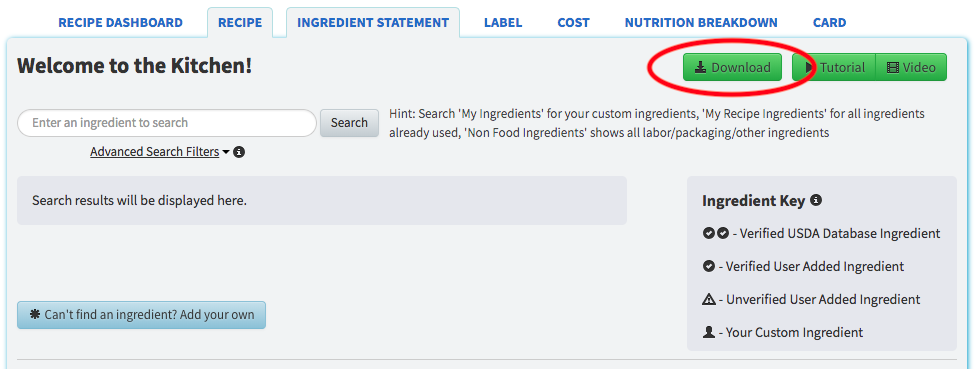
You can also download all the relevant information for a particular recipe from the Recipe Dashboard by choosing "Export CSV" under Recipe Actions.
Exporting data can be helpful to see how many different ingredients are across your recipes, to see all your ingredient costs together, or to jump start a business plan. For more details, we have a blog post on Exporting Recipe Data.

