Advanced Features/FAQs
Using a Recipe in Another Recipe
Last updated on 27 Oct, 2025
In ReciPal we call these "subrecipes," and the "Create subrecipe" feature is one of our favorites.
It lets you turn a recipe into a private custom ingredient so you can use it in another of your recipes exactly the same way you would add any other ingredient.
This option is on the Recipe Dashboard under the 'Recipe Actions' dropdown menu for each of your recipes.
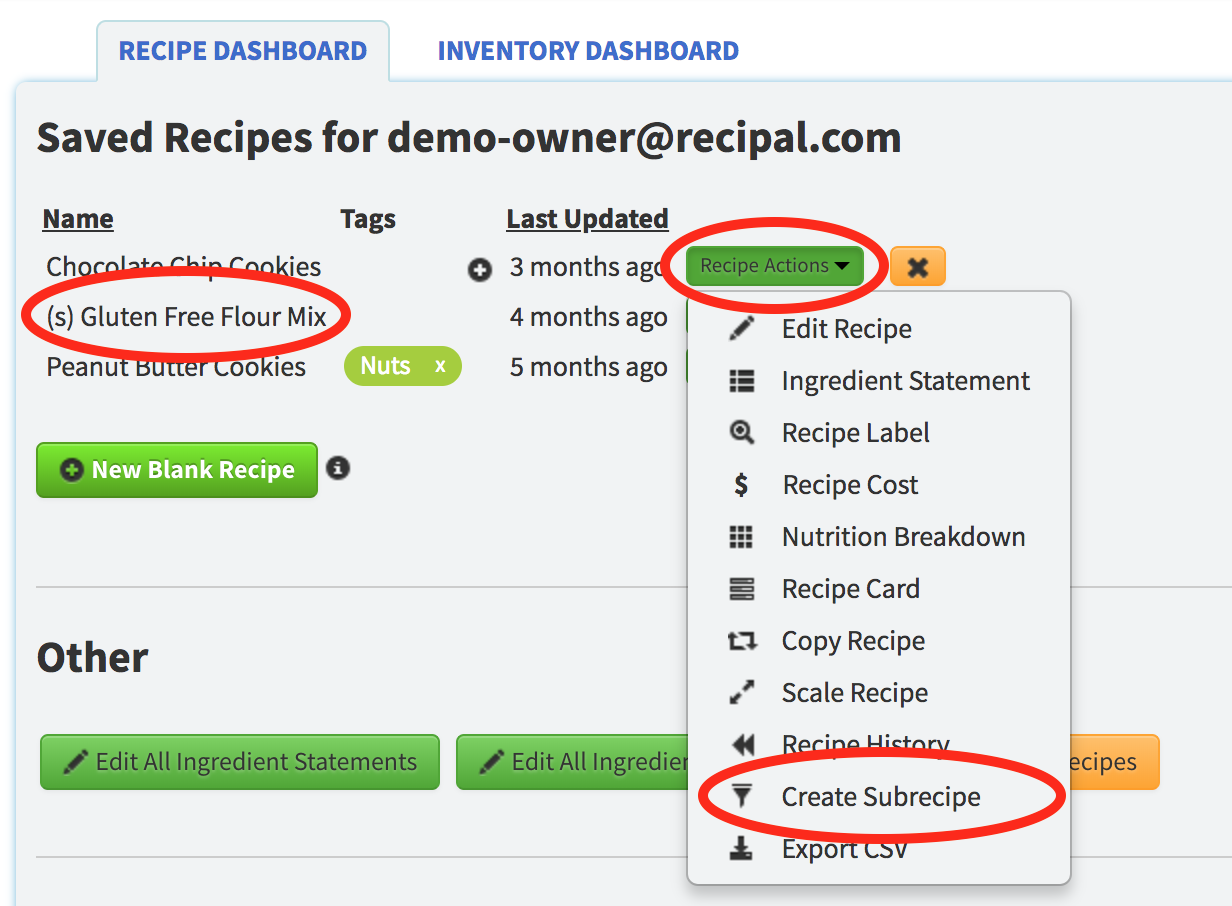
Once you click "Create Subrecipe," we'll automatically take the nutrition facts for that recipe and put them into a custom ingredient with the same name as the recipe. You'll also see that an "(s)" shows up in front of the recipe's name on your Dashboard (as shown for the "Gluten Free Flour Mix" above) so you know which ones are subrecipes.
This is a great tool for things like ice cream bases, dry mixes, salad dressings, meal kits, or any food business that lets people build their own product.

