Nutrition Labels
Ingredient Statements
Controlling the ingredient statements of your recipes.
Last updated on 27 Oct, 2025
The rules require ingredient lists to be in descending order by weight, and ReciPal automatically puts them in the right order based on the amounts you've entered in your recipe. But you still have options you can choose and changes you can make to a list, and the Ingredient Statement page lets you do that.
On the Ingredient Statement page of the recipe you can control how each ingredient shows up on the label, denote ingredients as Spices or Flavors, denote what is less than 2% of the recipe, add notes to the end of the list, set the statement manually for the whole recipe if you want to do that, lock the ingredient statement, and more.
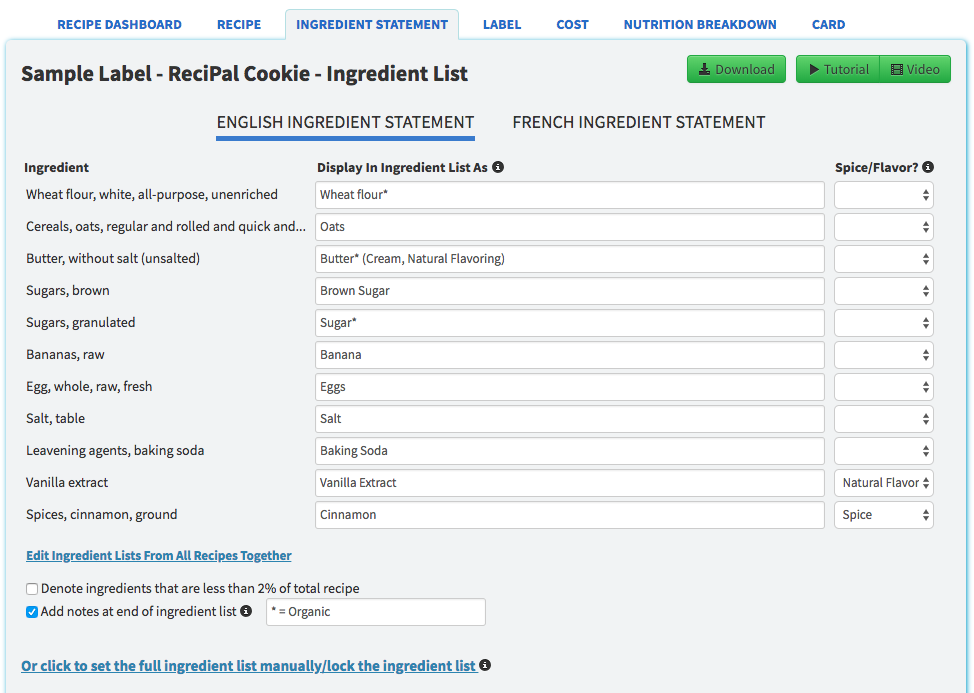
There's quite a bit of information on that page, so go through the tutorial, read the "i" icons, and dig around to get a better feel for how it all works.

