My Label is Off/Troubleshooting
My Labels Look Incorrect
How to diagnose problems on your nutrition labels
Last updated on 27 Oct, 2025
There are usually a few steps we take when the finished label doesn't look quite right.
Recipe and Yield
First, revisit the recipe. Are all the ingredients and amounts what you intended? Does the yield seem reasonable? The yield percentage compares the output of the recipe (Net Weight Per Package * Packages the Recipe Makes) to how much you put into the recipe (the sum of all the ingredient weights you entered). It will generally be in the 70-100% range, but of course depends on your product. You should have an idea of your product's yield, so it's a sense check for you.
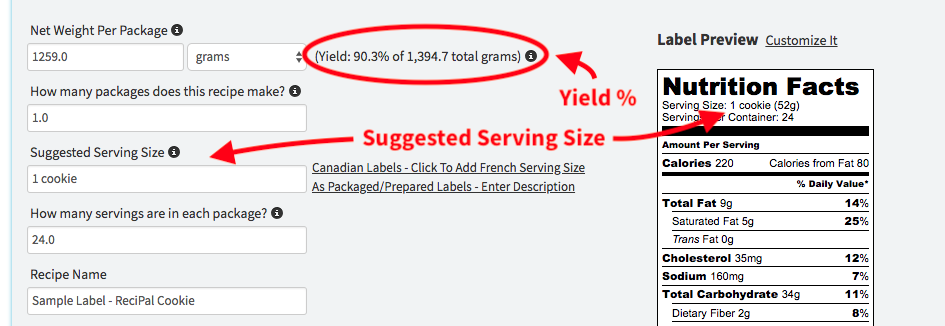
Nutrition Breakdown
Next, look at the recipe's Nutrition Breakdown page (see image below to learn where to find that tab!). That will show you how each individual ingredient contributes to the total nutrition of the recipe. Usually this will quickly show you where things went wrong, especially if you used an unverified ingredient or entered the wrong amount for an ingredient.
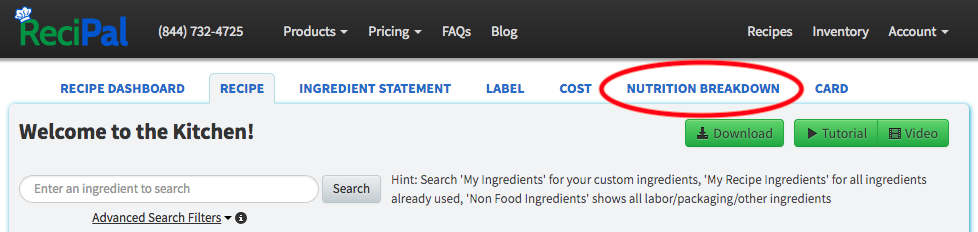
Weight > Volume
For more reliable recipes and improved nutritional accuracy you can weigh each ingredient and track it in grams or pounds instead of tablespoon and cups. Volume is a notoriously unreliable measure.
Zeros!
If your label is showing zeroes across the board and that is not what you'd expect, this is usually an error entering the 'Packages Per Recipe' or 'Servings Per Package' on the Recipe Edit page. The label shows per serving nutrition content. The total servings is figured out by multiplying Packages per Recipe by Servings per Package, so make sure those are correct. Re-read what those mean (hover over the "i" icon) or ask us if you need help understanding them.
Rounding
The nutrition label is required to follow specific rounding rules for each nutrient. Because of this, the label might not be exactly what you expected or entered. Both the amounts of each nutrient (in grams, mg, etc.) and the %DV is required to be rounded, so if you input unrounded values, those will be adjusted. The same thing is true for the number of servings - generally it will round to the nearest whole number or be prefaced by the term "About."
Suggested Serving Size
You can enter the Suggested Serving Size on the Recipe Edit page (see the first image above), along with the rest of your recipe. That is what shows up on the "Serving Size" line of the label. It should be descriptive (e.g. "1 cookie"), rather than just a number (e.g. "1"). The number in parentheses is required to be metric, so either grams or mL, and is calculated based on the Net Weight Per Package you entered (in the first image above it's 1259 grams) and the "Servings Per Package" field (24 servings in the example in the image above), so in the example you get 1259 grams/24 servings = 52g per serving.
Still Not Making Sense?
If the label still looks incorrect, let us know and we'll take a look. You can email us at info@recipal.com, or during the week (11AM-6PM EST) you can call us (844-732-4725) or livechat us from the chat widget on the bottom right of our main site.
Sometimes you might need a little more help, or maybe you found a bug, so we'd love to fix it for you!

