Inventory
Adding and Removing Inventory
Last updated on 27 Oct, 2025
Raw Materials inventory is based on the ingredients in the recipes that are in your Dashboard.
Adding Inventory
To add to your raw materials inventory, you'd add an ingredient to a recipe.
If you want to bootstrap your inventory of raw materials you can make a "dummy" recipe with all your ingredients and worry about setting up the actual recipes they're in later. This way you can have your list of inventory and set inventory right away.
Removing Inventory
If you archive a recipe or remove an ingredient from a recipe, those ingredients won't be listed as part of your current inventory.
So, to remove an item from inventory, you'd either have to remove that ingredient from any recipe in your Recipe Dashboard, or archive the recipes that it's in.
There's a specific page to see all the recipes that an ingredient is in, which you can see get to from the ingredient preview page. If you click on any ingredient from a recipe, in the ingredient search, or from the page with all your ingredient costs/ingredient statements, you'll see this:
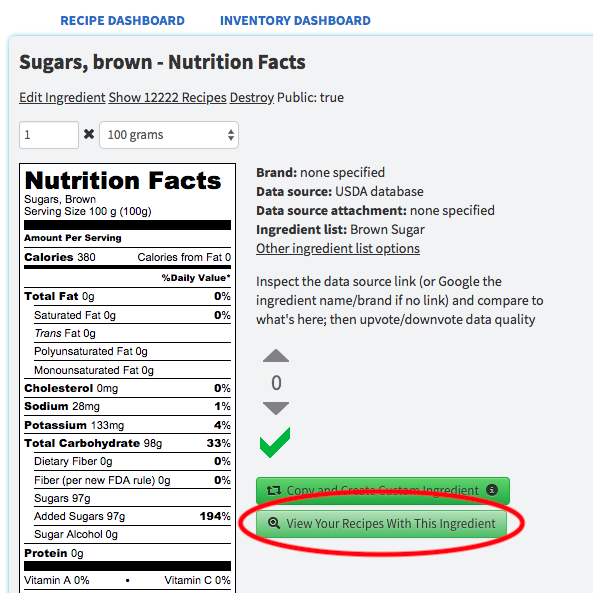
From that page, you can also replace all the instances of an ingredient with another ingredient, which can be particularly useful :)

